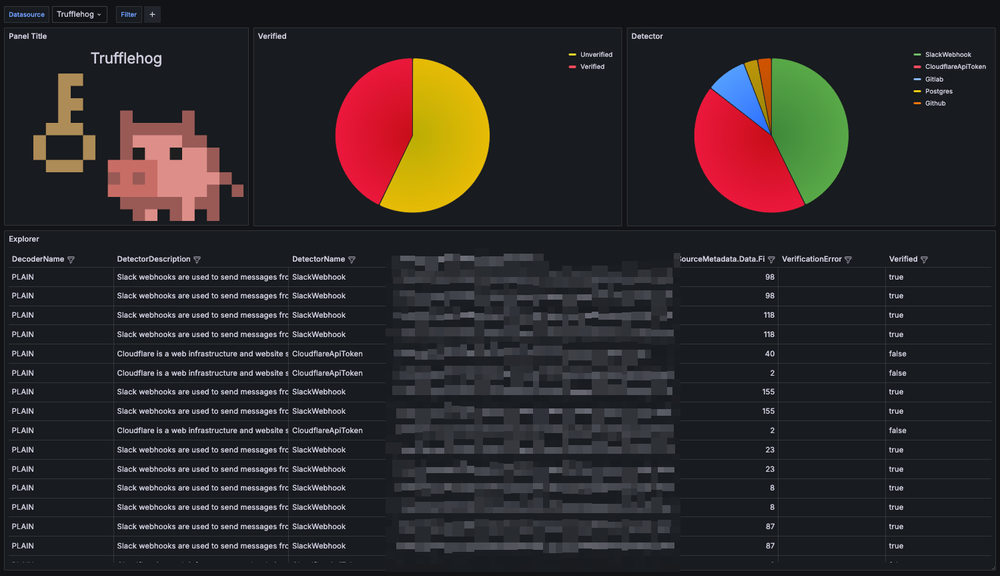Analyze Trufflehog findings! (feat. Elasticsearch & Grafana)
Why?
Have you ever wondered how many secrets you store in files in plain text? Malicious software that would scan your system could get to them and send them to some bad guys. Trufflehog can help you find those secrets.
TLDR; Trufflehog is a secret scanner.
What?
Trufflehog displays found secrets in the following format by default:
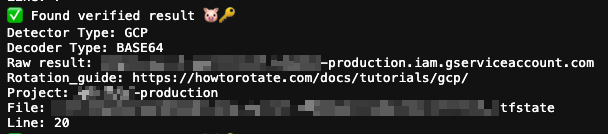
Perhaps that is sufficient if you have a small number of findings. However, if you have over 100 findings, it would be beneficial to visualize, filter, and search through those findings, as demonstrated in the following Grafana dashboard:
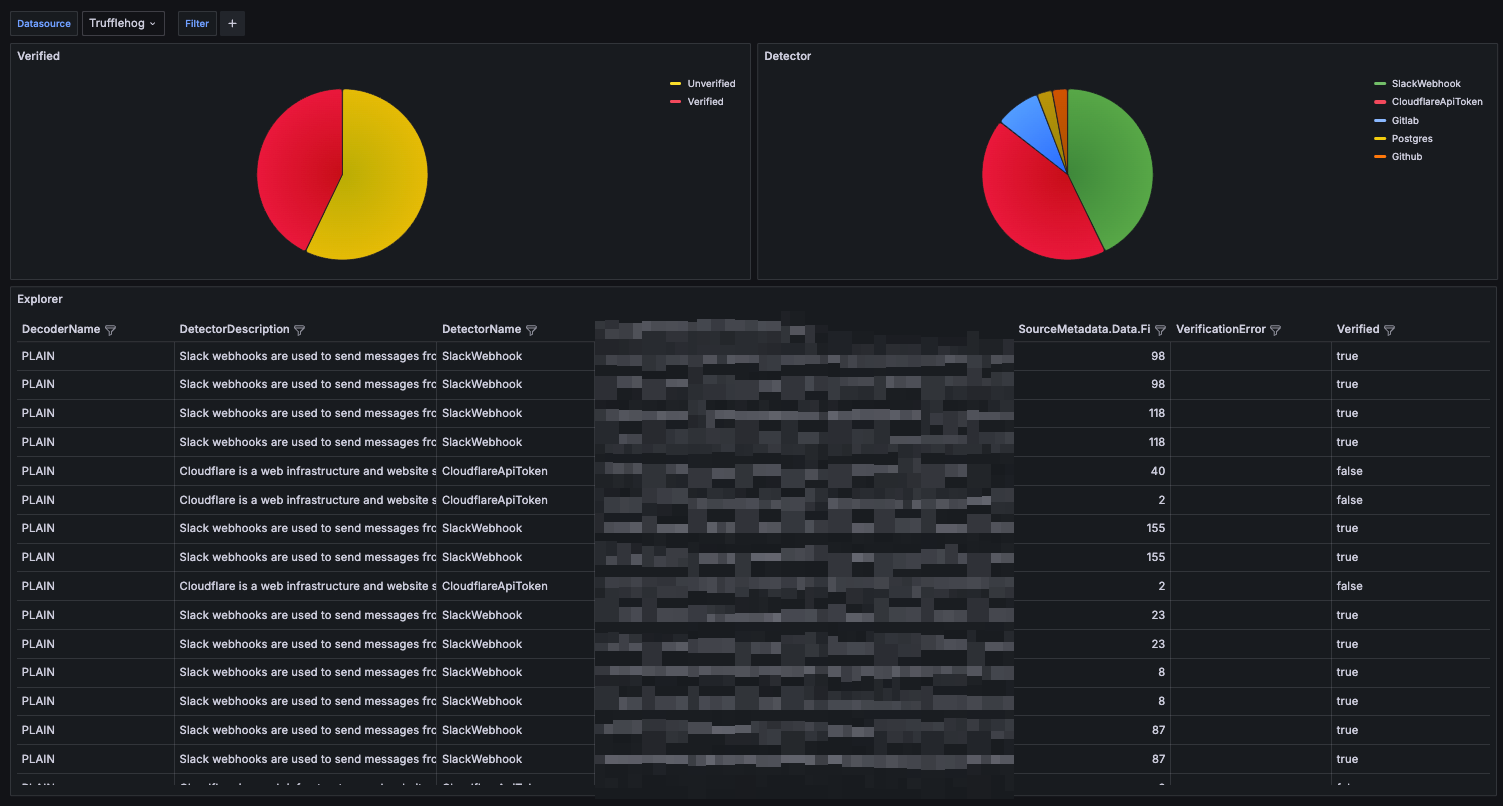
If you want to learn how to achieve this, continue the reading.
More info: https://trufflesecurity.com/blog/how-trufflehog-verifies-secrets
How?
Process
The process looks like this:
- Run TruffleHog scan with output JSON format and log output into the file
- Read the file with Vector and forward JSON documents to Elasticsearch
- Setup Grafana to use Elasticsearch as a data source
- Create Grafana dashboards
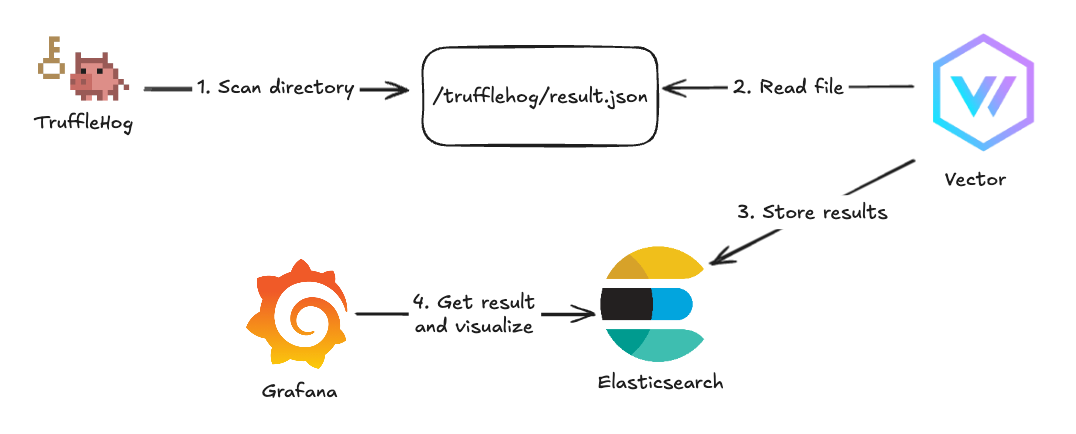
TruffleHog JSON output
You can select JSON output with --json flag. It will produce results in the following format:
{
"SourceMetadata": {
"Data": {
"Filesystem": {
"file": "<REDACTED>",
"line": 1
}
}
},
"SourceID": 1,
"SourceType": 15,
"SourceName": "trufflehog - filesystem",
"DetectorType": 8,
"DetectorName": "Github",
"DetectorDescription": "GitHub is a web-based platform used for version control and collaborative software development. GitHub tokens can be used to access and modify repositories and other resources.",
"DecoderName": "PLAIN",
"Verified": false,
"Raw": "<REDACTED>",
"RawV2": "",
"Redacted": "",
"ExtraData": {
"rotation_guide": "https://howtorotate.com/docs/tutorials/github/",
"version": "1"
},
"StructuredData": null
}Run TruffleHog
To run TruffleHog scan for a directory:
trufflehog filesystem {{ .DIRECTORY }} --json \
--force-skip-binaries \
--force-skip-archives \
--concurrency=1 |\
tee -a /trufflehog/$(date +%Y-%m-%d-%H-%M-%S).jsonScan directory with Trufflehog, print output in JSON format and store in /trufflehog directory
tee will append new output to the file and Vector will proces it progressively.Some explanations for additional flags:
- scanning binaries and archives can produce A LOT of unverifiable results as there is a lot of entropy
- concurrency is minimized as some services like GitHub or AWS may rate limit or even block your IP when TruffleHog tries to verify a lot of found secrets
ETL
JSON formatted data can be stored in Elasticsearch, but it requires some enrichment (like adding @timestamp fields so Grafana can query that data).
Vector can read Trufflehog JSON output, parse it, and upload it to Elasticsearch (a DataDog open-source ETL tool).
But first, let's start Elasticsearch to store those results:
services:
elasticsearch8:
image: docker.elastic.co/elasticsearch/elasticsearch:8.15.1
container_name: elasticsearch8
environment:
discovery.type: single-node
ES_JAVA_OPTS: "-Xms512m -Xmx512m"
ELASTIC_PASSWORD: elastic
KIBANA_PASSWORD: kibana
xpack.security.enabled: false
xpack.security.http.ssl.enabled: false
xpack.security.transport.ssl.enabled: false
ports:
- "9200:9200"
- "9300:9300"
volumes:
- elastic_data:/usr/share/elasticsearch/data
networks:
- trufflehog
kibana8:
image: docker.elastic.co/kibana/kibana:8.15.1
container_name: kibana8
ports:
- "5601:5601"
depends_on:
- elasticsearch8
volumes:
- kibana_data:/usr/share/kibana/data
environment:
ELASTICSEARCH_HOSTS: http://elasticsearch8:9200
ELASTICSEARCH_PASSWORD: kibana
ELASTICSEARCH_USERNAME: kibana_system
xpack.security.enabled: false
xpack.security.http.ssl.enabled: false
xpack.security.transport.ssl.enabled: false
networks:
- trufflehog
networks:
trufflehog: {}
volumes:
elastic_data:
driver: local
kibana_data:
driver: localelasticsearch/docker-compose.yaml
To start: docker compose -f elasticsearch/docker-compose.yaml up -d
Now, let's configure Vector:
data_dir: /var/lib/vector
sources:
file:
type: file
include:
- /trufflehog/*.json
transforms:
parse:
type: remap
inputs:
- file
source: |
. = parse_json!(.message)
add_timestamp:
type: remap
inputs:
- parse
source: |
.@timestamp = now()
sinks:
elastic:
type: elasticsearch
inputs:
- add_timestamp
endpoints:
- "http://elasticsearch8:9200"
auth:
strategy: "basic"
user: "elastic"
password: "elastic"
id_key: "_id"
mode: "bulk"
bulk:
index: "trufflehog"
action: create
Vector Configuration - vector.yaml
Now let's start Vector:
services:
vector:
container_name: vector-trufflehog
image: timberio/vector:0.31.0-alpine
volumes:
- ./vector.yaml:/etc/vector/vector.yaml:ro
- /trufflehog:/trufflehog
command:
- -c
- /etc/vector/vector.yaml
ports:
- 8686
networks:
- trufflehog
networks:
trufflehog:
external: true
vector/docker-compose.yaml
with command: docker compose -f vector/docker-compose.yaml up -d
Verify
To check if all is running smoothly, go to http://localhost:5601 and log in with elastic/elastic and check if data is appended to trufflehog index.
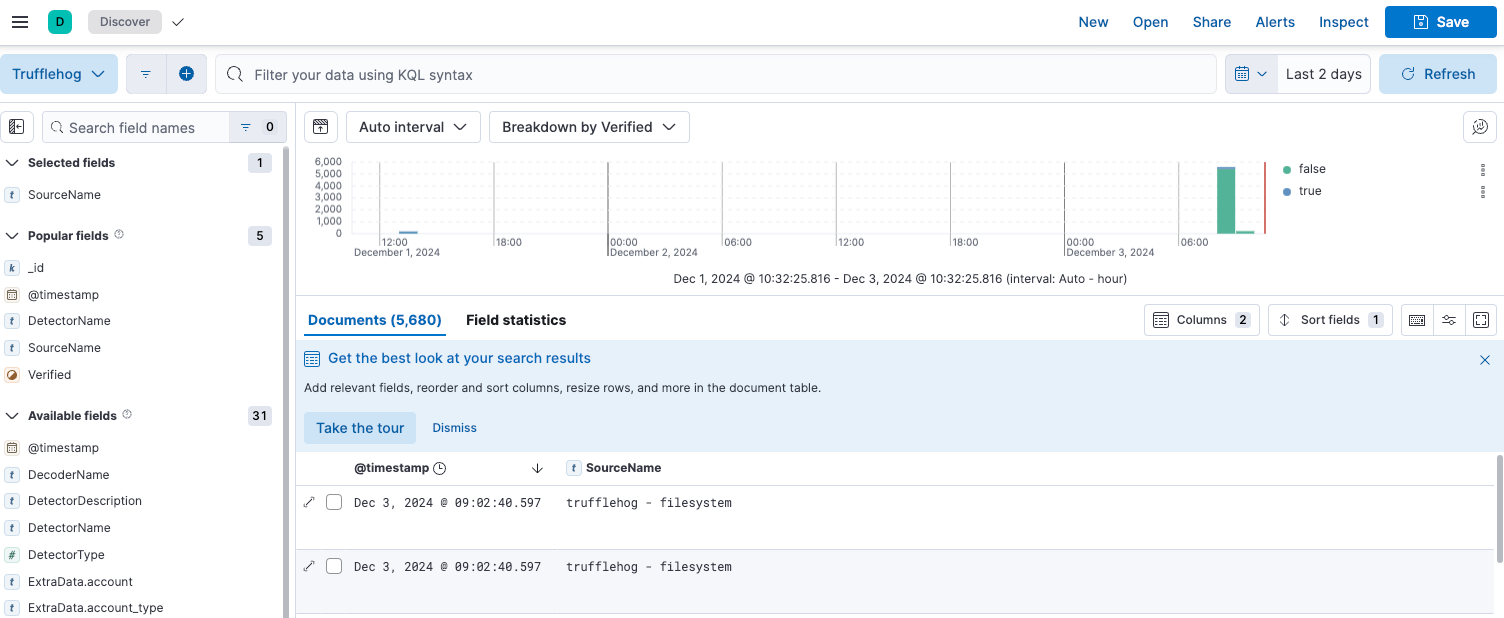
If you see any data, then everything is fine.
Grafana
services:
grafana:
image: grafana/grafana:11.3.1
container_name: grafana
environment:
GF_SECURITY_ADMIN_USER: admin
GF_SECURITY_ADMIN_PASSWORD: admin
GF_AUTH_ANONYMOUS_ENABLED: "true"
GF_AUTH_ANONYMOUS_ORG_ROLE: Admin
networks:
- trufflehog
ports:
- 3000
networks:
trufflehog:
external: truegrafana/docker-compose.yaml
And start Grafana with docker compose -f grafana/docker-compose.yaml .
Add an Elasticsearch data source for the Trufflehog index like this:
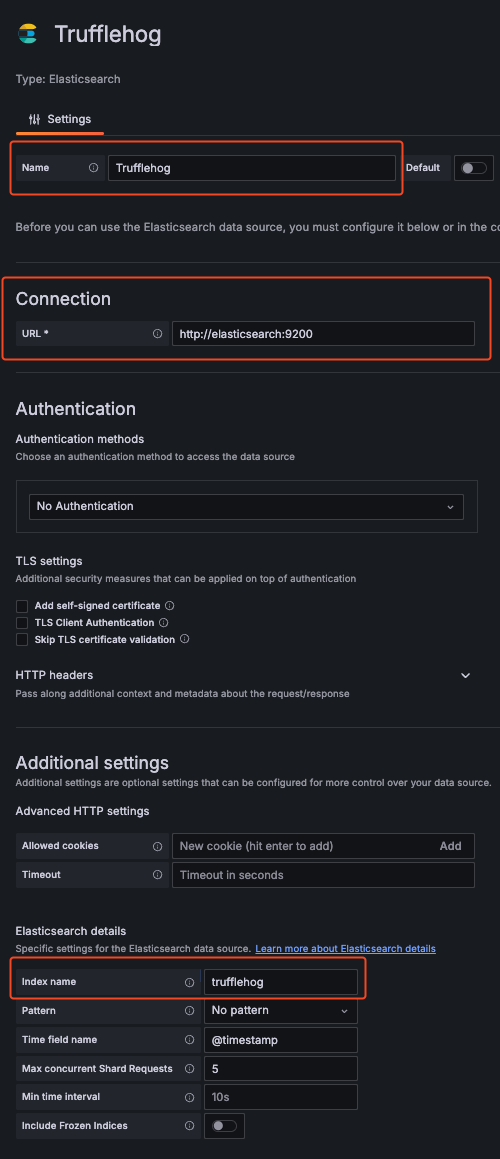
And import this Grafana dashboard:
https://grafana.com/grafana/dashboards/22459-trufflehog/
any data, then everything