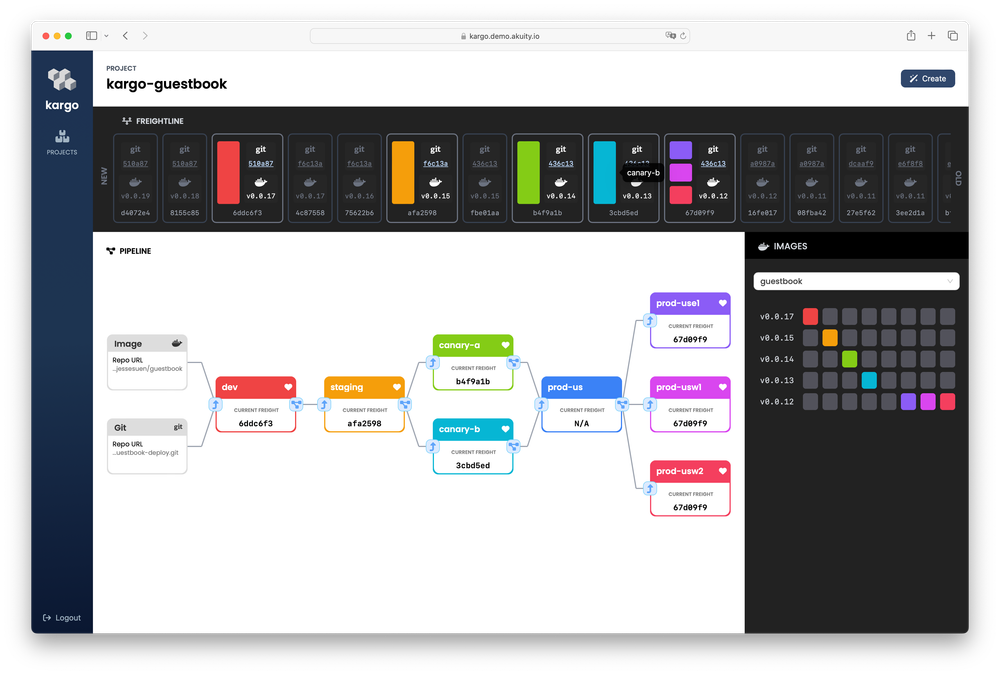Kargo - promote your application changes in a controlled (GitOps) way!
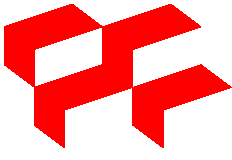
Docs
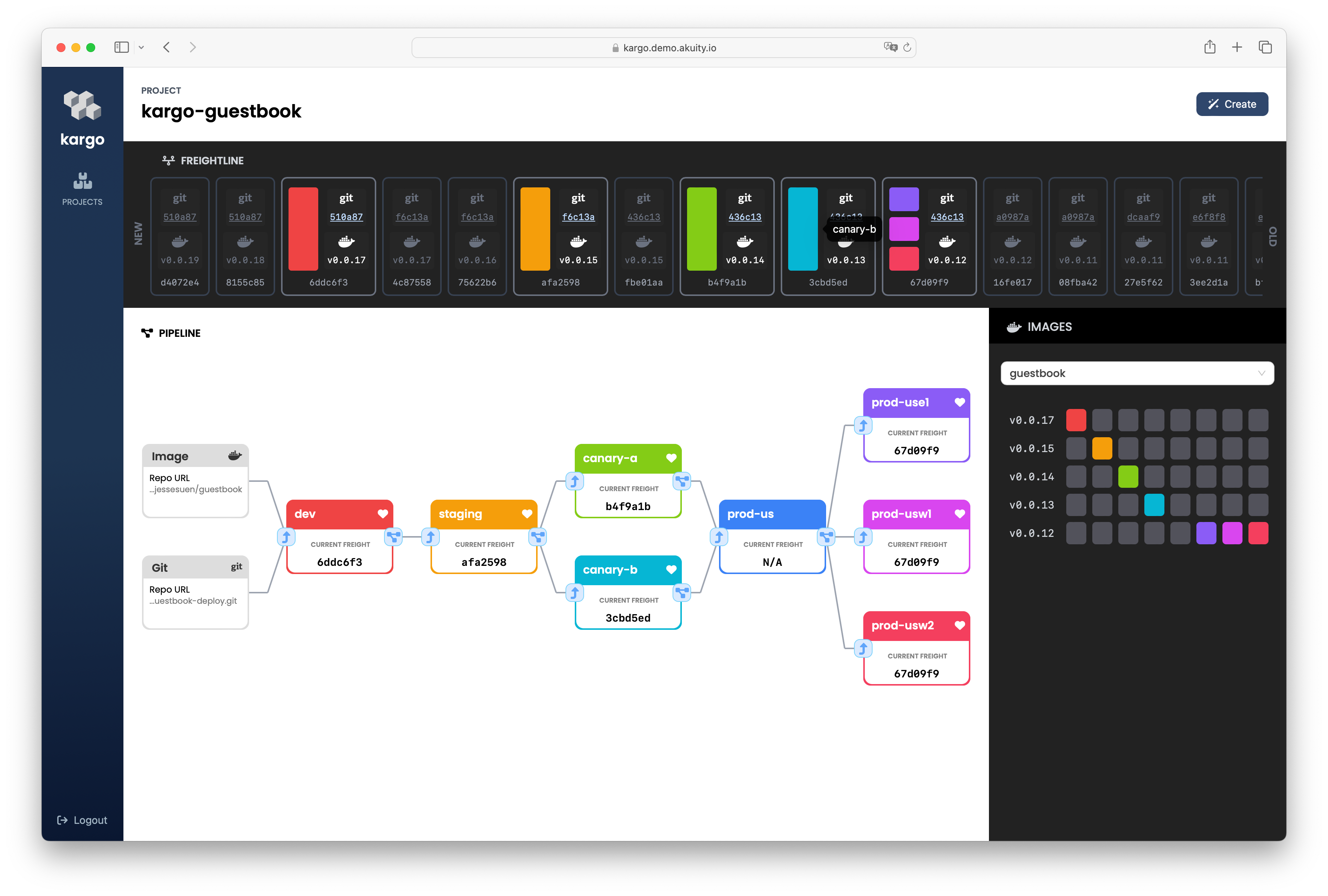
Github
CRDs (neat page to view CRDs in GitHub projects!)

Kargo?
Yes, Kargo.
Kargo and Argo, two pals in the cloud,
Promoting those images, they're doing us proud.
Kargo says, "Hey, I'm promoting a new build!"
Argo replies, "I’ve got the deploy, chill!"
What is that?
Simply told, Kargo will bump up your image tag reference in the git whenever new version is released.
Not simply told, Kargo is a release management tool with environment as a pipeline delivery solution (few hard to understand phrases and voule'a!)
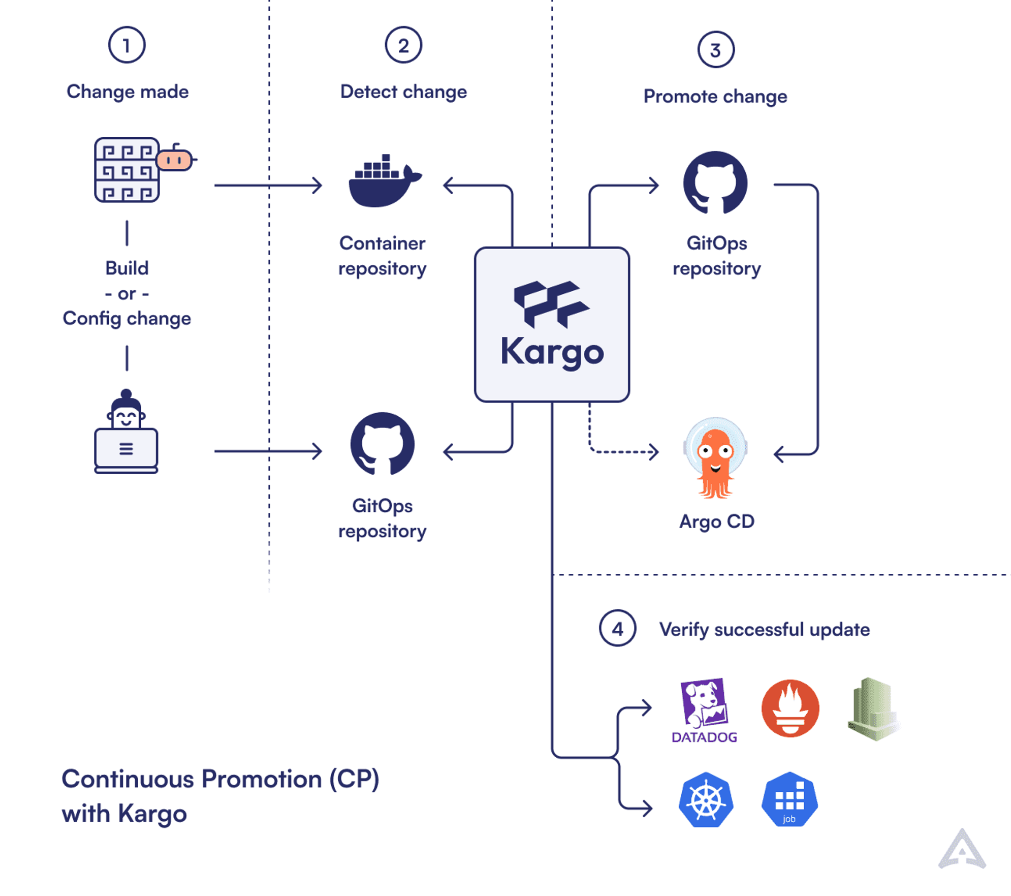
Components (Custom Resources)
You can read about all of them in official documentation, however, I will try to make a short TLDR:
- Project - a Kubernetes namespace to group CR (Custom Resources) of all other components (IMPORTANT - when submitting Project CR, Kargo will create a namespace for us with the same name as the project name, namespace must not exist before project creation)
- Stage - a step in a delivery pipeline (similar to the environment, like "staging" and "production") that groups resources (container images, helm charts)
- Freight - an artifact (container image, helm chart) version (i.e.: "1.0.0", "1.0.1")
- Warehouse - a source of Freights (like container registry or helm repository)
- Promotion - version upgrade of resources for a stage
Requirements?
As for now, official documentation states that the following projects must be installed first to make it work:
- cert-manager
- ArgoCD
- Argo Rollouts
However, it is possible to install it without those projects. Kargo maintainers stated that their goal is to separate Kargo from those projects - this will allow to have one Kargo instance deployed, regardless of the number of K8s clusters and ArgoCD instances.
So one Kargo instance rules all environments and promotions.
One instance to rule them all, one instance to find them, one instance to bring them all, and in the darkness... oh, wait, too much Lord of The Rings.
Neat features
Promotion mechanisms
- Git manifest update
- can be any valid YAML - Kubernetes Pod Manifest, Helm chart values, etc.
- can write directly to the main branch or create a pull request
- ArgoCD manifest update
- will update the ArgoCD manifest directly in the cluster (can speed up things a bit or... if you can use that if you don't like GitOps)

Promotion policies
This can be used to automatically upgrade staging environments with the newest image/chart/values but wait for manual approval before going into production.
apiVersion: kargo.akuity.io/v1alpha1
kind: Project
metadata:
name: kargo-demo
spec:
promotionPolicies:
- stage: staging
autoPromotionEnabled: true
- stage: production
autoPromotionEnabled: falseCLI
Kargo has a CLI that can connect to an API and allows to:
- create/list/delete custom resources
- promote changes
- approve promotions
- and more:
❯ kargo
Usage:
kargo [flags]
kargo [command]
Available Commands:
apply Apply a resource from a file or from stdin
approve Manually approve a piece of freight for promotion to a stage
completion Generate the autocompletion script for the specified shell
config Manage Kargo CLI configuration
create Create a resource from a file or from stdin
dashboard Open the Kargo Dashboard in your default browser
delete Delete resources by file and names
get Display one or many resources
grant Grant a role to a user or grant permissions to a role
help Help about any command
login Log in to a Kargo API server
logout Log out of the Kargo API server
promote Promote a piece of freight
refresh Refresh a stage or warehouse
revoke Revoke a role from a user or revoke permissions from a role
server Start a local Kargo API server
update Update a resource
verify Verify a stage
version Show the client and server version information
Flags:
-h, --help help for kargo
Use "kargo [command] --help" for more information about a command.UI (Dashboard)
Despite all of the resources are stored in Kubernetes API part and can be managed by GitOps, kubectl , Kargo CLI there is also an UI that allows that as well. It is useful for:
- visualizing a project architecture (how stages, warehouses, freights relate to each other)
- grant access to approve a promotion
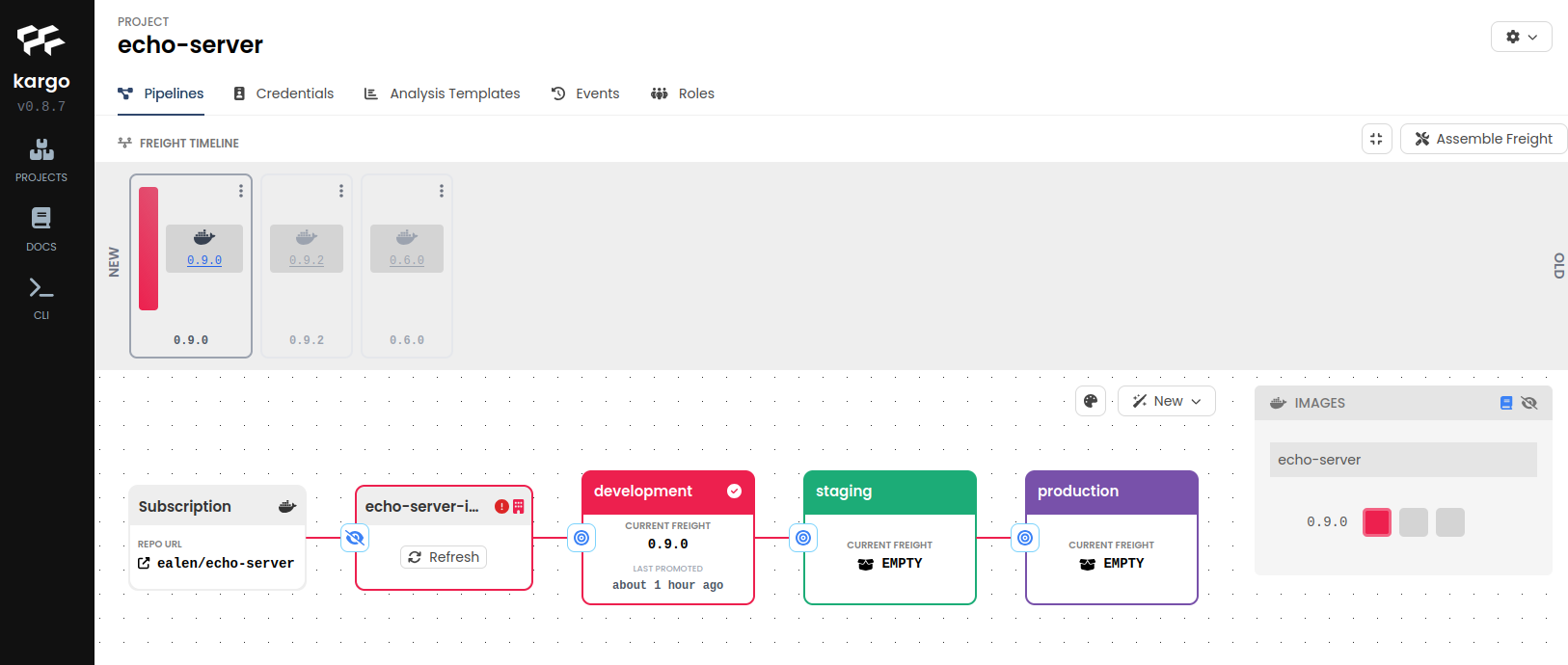
Demo
Let's start with initial state:
- Kubernetes cluster up and running
- ArgoCD running
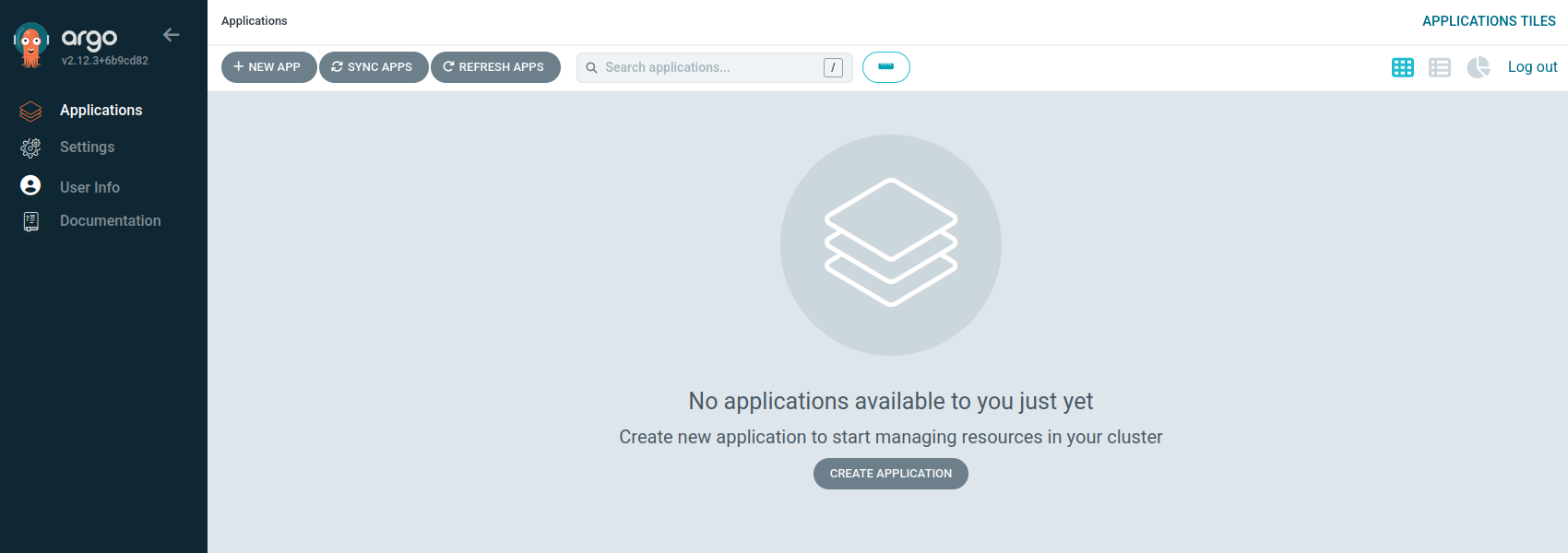
- Kargo running
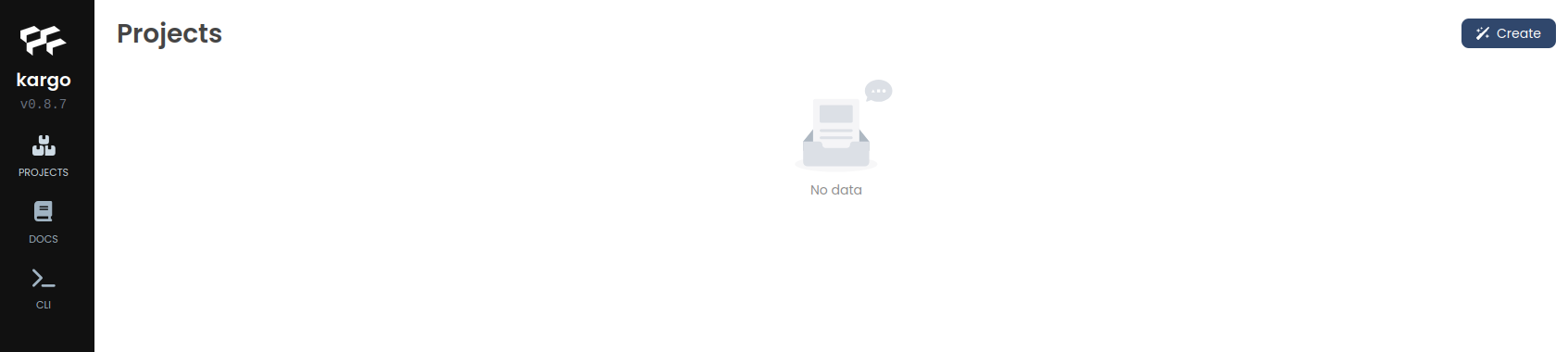
Now, let's define Kargo resources.
Project
apiVersion: kargo.akuity.io/v1alpha1
kind: Project
metadata:
name: echo-server
spec:
promotionPolicies:
- stage: development
autoPromotionEnabled: trueProjectwill group all application delivery stages between many environments- for development environment (in this case environment == stage) we want to have automatic promotions (update automatically whenever new version is detected)
Warehouse
apiVersion: kargo.akuity.io/v1alpha1
kind: Warehouse
metadata:
name: echo-server-image
namespace: echo-server
spec:
subscriptions:
- image:
repoURL: ealen/echo-server
# semverConstraint: ^0.6.0
discoveryLimit: 5
Warehousedefines where we look for new release of artifacts (I use artifacts word here as Kargo can observe images, helm charts and hopefully more in the future- we can limit amount of discoverable artifacts using
semverConstraint's ordiscoveryLimit - for all discoverd artifacts, a
Freightobject will be created
Stage
Development
apiVersion: kargo.akuity.io/v1alpha1
kind: Stage
metadata:
name: development
namespace: echo-server
spec:
requestedFreight:
- origin:
kind: Warehouse
name: echo-server-image
sources:
direct: true
promotionMechanisms:
gitRepoUpdates:
- repoURL: https://github.com/krzwiatrzyk/blog.git
writeBranch: master
helm:
images:
- valuesFilePath: snippets/02-kargo/app/development.yaml
key: image.tag
value: Tag
image: ealen/echo-server
Stagedefines source of data (new release) and target to update (git repository)- TL;DR: update
image.tagYAML field insnippets/02-kargo/app/development.yamlfile inhttps://github.com/krzwiatrzyk/blog.gitin git repository inmasterbranch using data fromecho-server-imageWarehouse
Staging
apiVersion: kargo.akuity.io/v1alpha1
kind: Stage
metadata:
name: staging
namespace: echo-server
spec:
requestedFreight:
- origin:
kind: Warehouse
name: echo-server-image
sources:
stages:
- development
promotionMechanisms:
gitRepoUpdates:
- repoURL: https://github.com/krzwiatrzyk/blog.git
writeBranch: master
helm:
images:
- valuesFilePath: snippets/02-kargo/app/staging.yaml
key: image.tag
value: Tag
image: ealen/echo-server
- almost the same as in development phase but
- use
staging.yamlfile instaed ofdevelopment.yaml - use
developmentstage as source of image version
- use
Production
apiVersion: kargo.akuity.io/v1alpha1
kind: Stage
metadata:
name: production
namespace: echo-server
spec:
requestedFreight:
- origin:
kind: Warehouse
name: echo-server-image
sources:
stages:
- staging
promotionMechanisms:
gitRepoUpdates:
- repoURL: https://github.com/krzwiatrzyk/blog.git
writeBranch: master
helm:
images:
- valuesFilePath: snippets/02-kargo/app/production.yaml
key: image.tag
value: Tag
image: ealen/echo-server
- Same as staging
Result
After applying those manifests, we can see following project in Kargo UI:
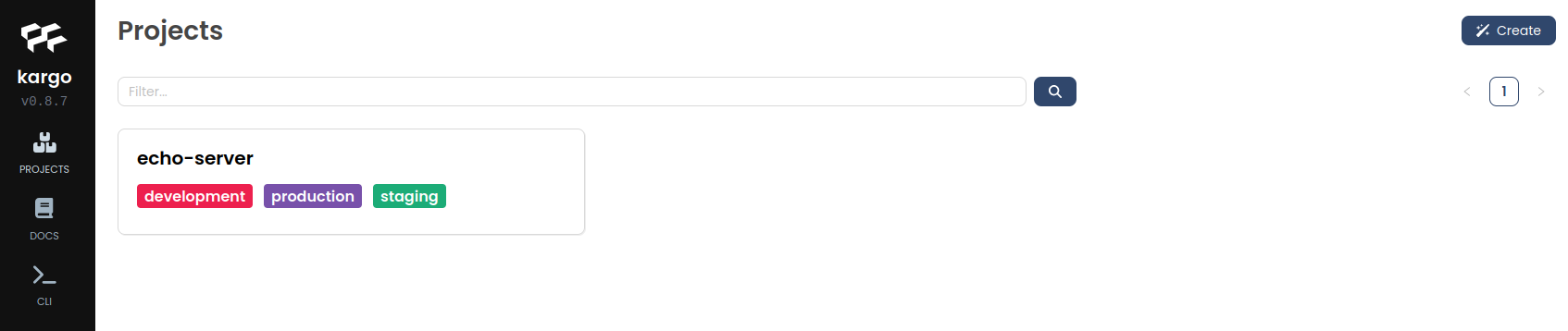
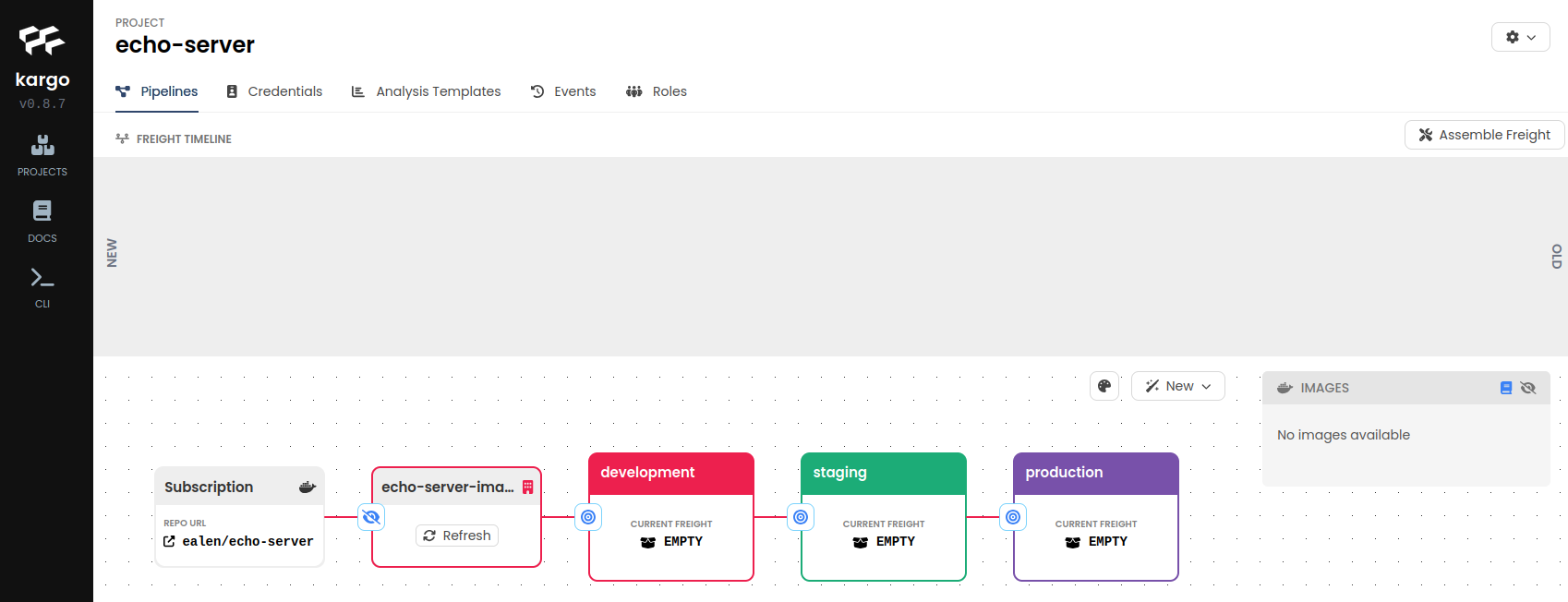
However... there are no freights! (They will be shown shortly, we must wait a little, Kargo checks registered warehouses every few minutes).
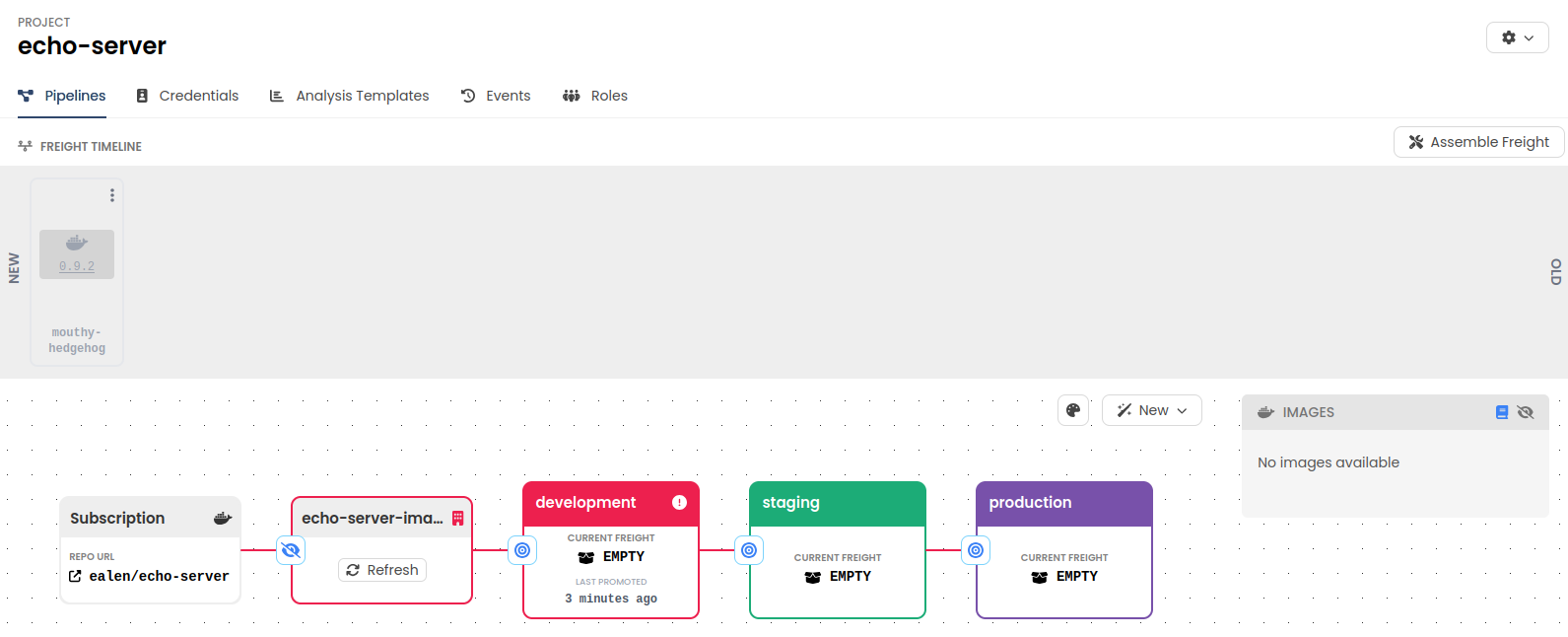
There is a new release (Freight) visible, version 0.9.2. , codename mouthy-hedgehog ready to be deployed. There is a small warning icon on development stage, let's check that.
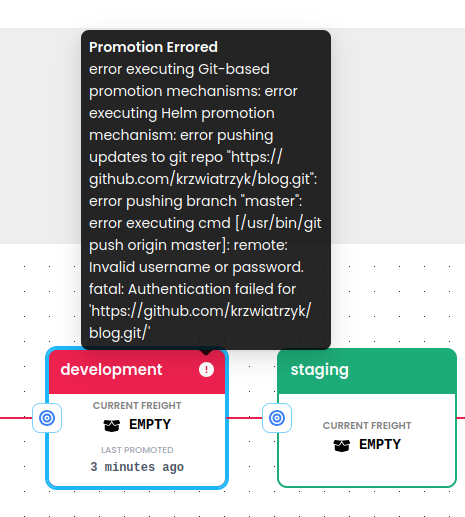
I haven't created a secret for Kargo to update my resources in git! Kargo also mentions that in Events panel
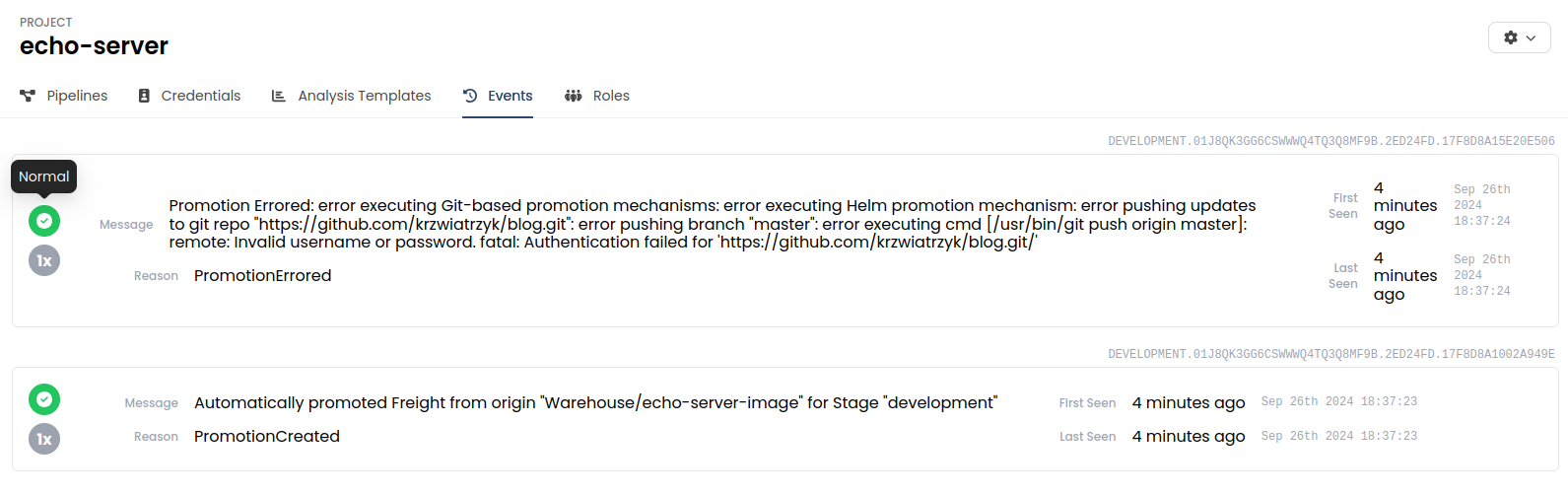
The secret for Kargo should look like this:
apiVersion: v1
kind: Secret
type: Opaque
metadata:
name: repo
namespace: echo-server
labels:
kargo.akuity.io/cred-type: git
stringData:
repoURL: https://github.com/krzwiatrzyk/blog.git
username: krzwiatrzyk
password: ${GITHUB_PAT}Label kargo.akuity.io/cred-type: git is required for Kargo to discover that secret.
A short kubectl apply and secret is ready.
Now we can see discovered Freights properly:
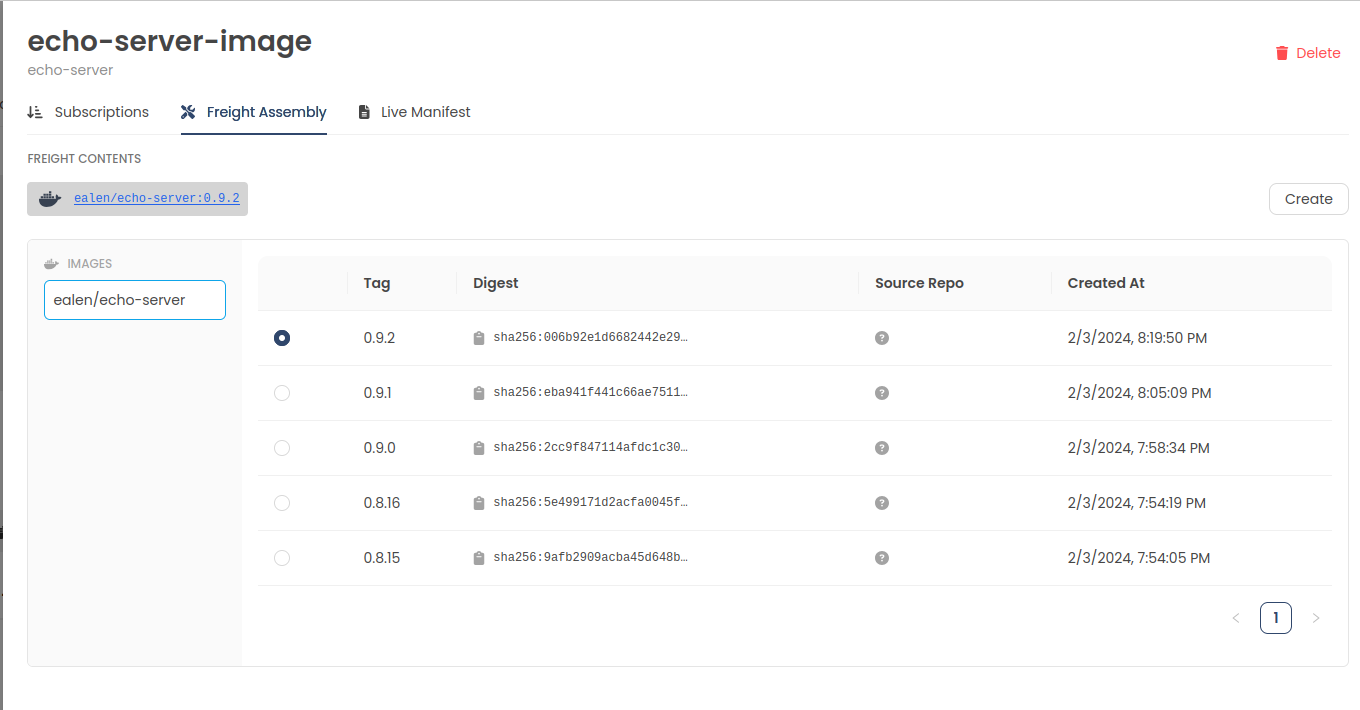
and automatic promotion kicked in:
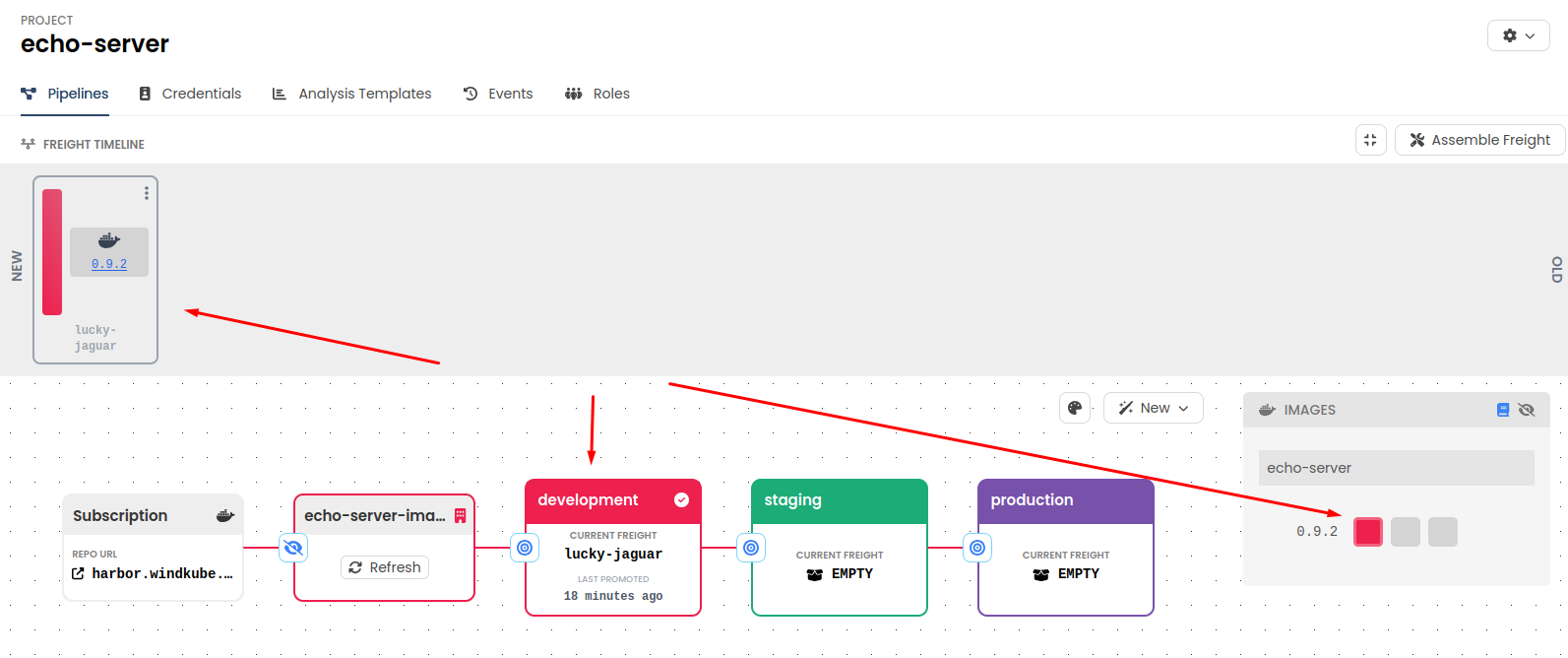
and that creates a commit similar to that one:
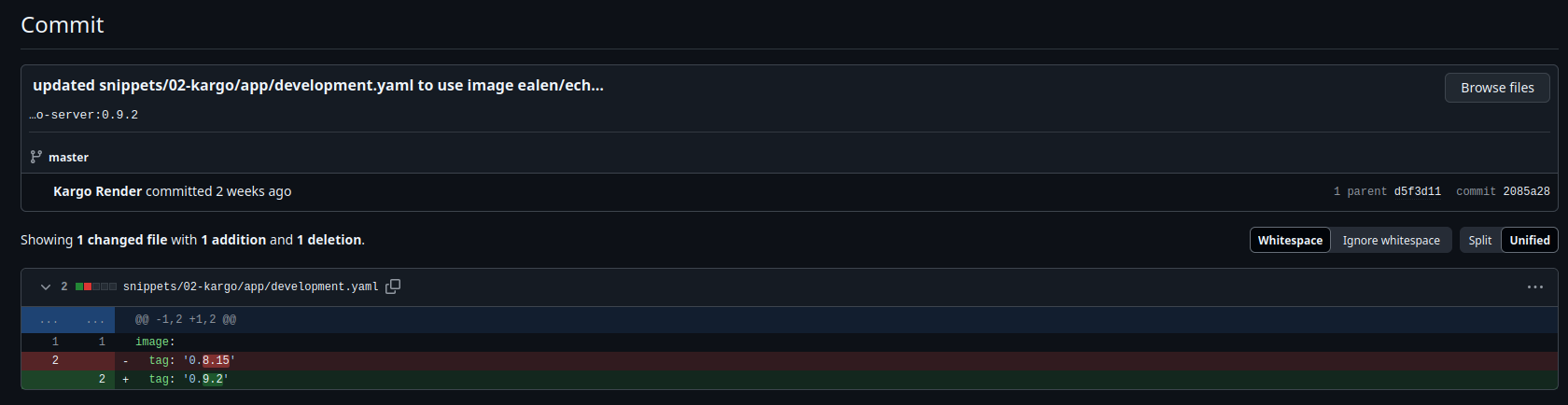
Now, let's promote staging by clicking this button:
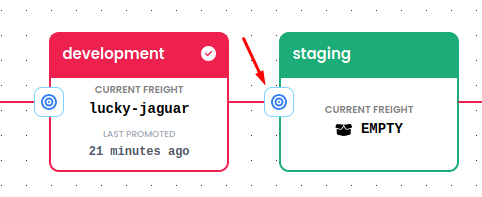
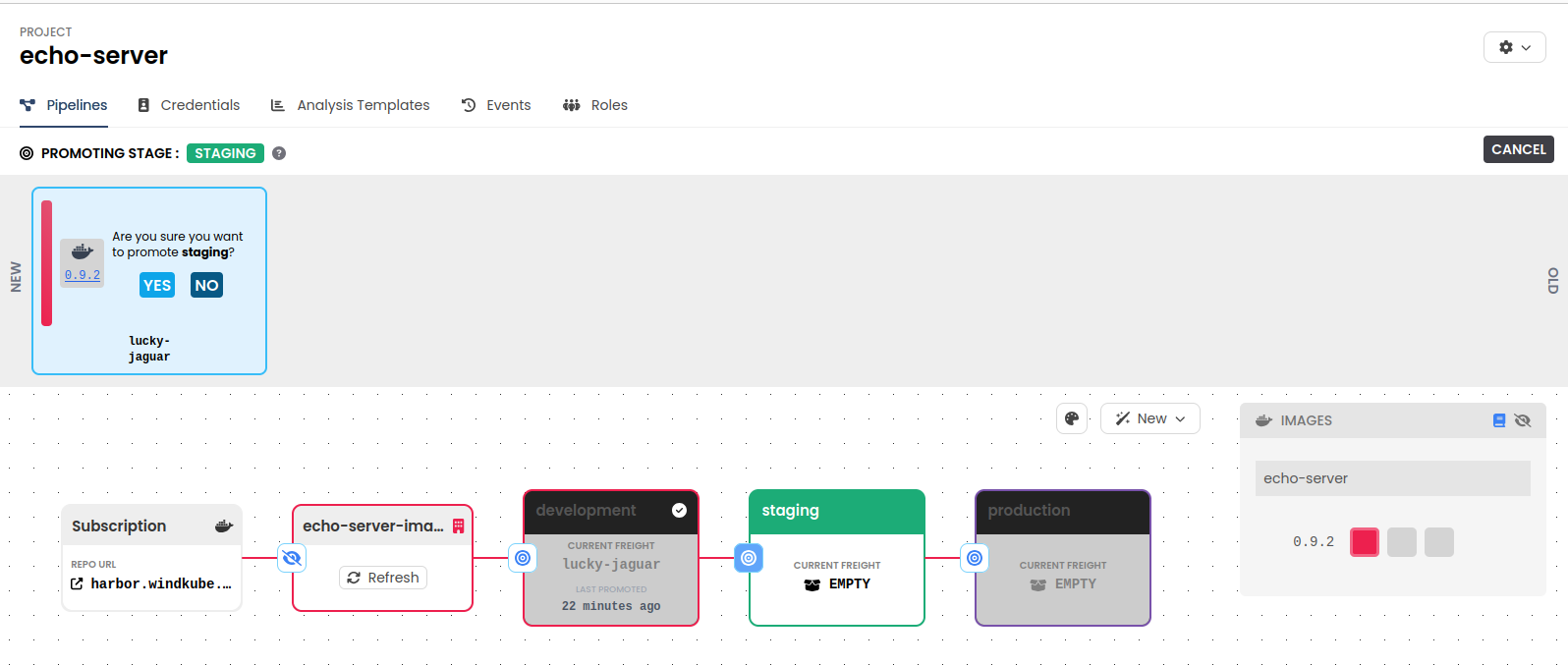
And after confirming:

For production, we will use kargo cli for promotion.
First, let's see stages:
❯ kargo get stages -p echo-server
NAME SHARD CURRENT FREIGHT HEALTH PHASE AGE
development b13f48c114ad8819e992495b8fbfff83a9663f61 Steady 24h
production 0/1 Fulfilled NotApplicable 24h
staging b13f48c114ad8819e992495b8fbfff83a9663f61 Steady 24h
and freights:
❯ kargo get freight -p echo-server
NAME ALIAS ORIGIN AGE
b13f48c114ad8819e992495b8fbfff83a9663f61 lucky-jaguar Warehouse/echo-server-image 27m
And now promote:
❯ kargo promote --project=echo-server --freight-alias=lucky-jaguar --stage=production
promotion.kargo.akuity.io/production.01j8t8rkkzymzncvf7qes5pjj7.b13f48c promotion created
❯ kargo get stages -p echo-server
NAME SHARD CURRENT FREIGHT HEALTH PHASE AGE
development b13f48c114ad8819e992495b8fbfff83a9663f61 Steady 25h
production b13f48c114ad8819e992495b8fbfff83a9663f61 Steady 25h
staging b13f48c114ad8819e992495b8fbfff83a9663f61 Steady 25h
❯ kargo get promotions -p echo-server
NAME SHARD STAGE FREIGHT PHASE AGE
staging.01j8t8bk3jypbfgceesp7tgnyy.b13f48c staging b13f48c114ad8819e992495b8fbfff83a9663f61 Succeeded 10m
production.01j8t8xmf66bvw0528dq97ge9g.b13f48c production b13f48c114ad8819e992495b8fbfff83a9663f61 Succeeded 30s
production.01j8t8rkkzymzncvf7qes5pjj7.b13f48c development b13f48c114ad8819e992495b8fbfff83a9663f61 Succeeded 32m
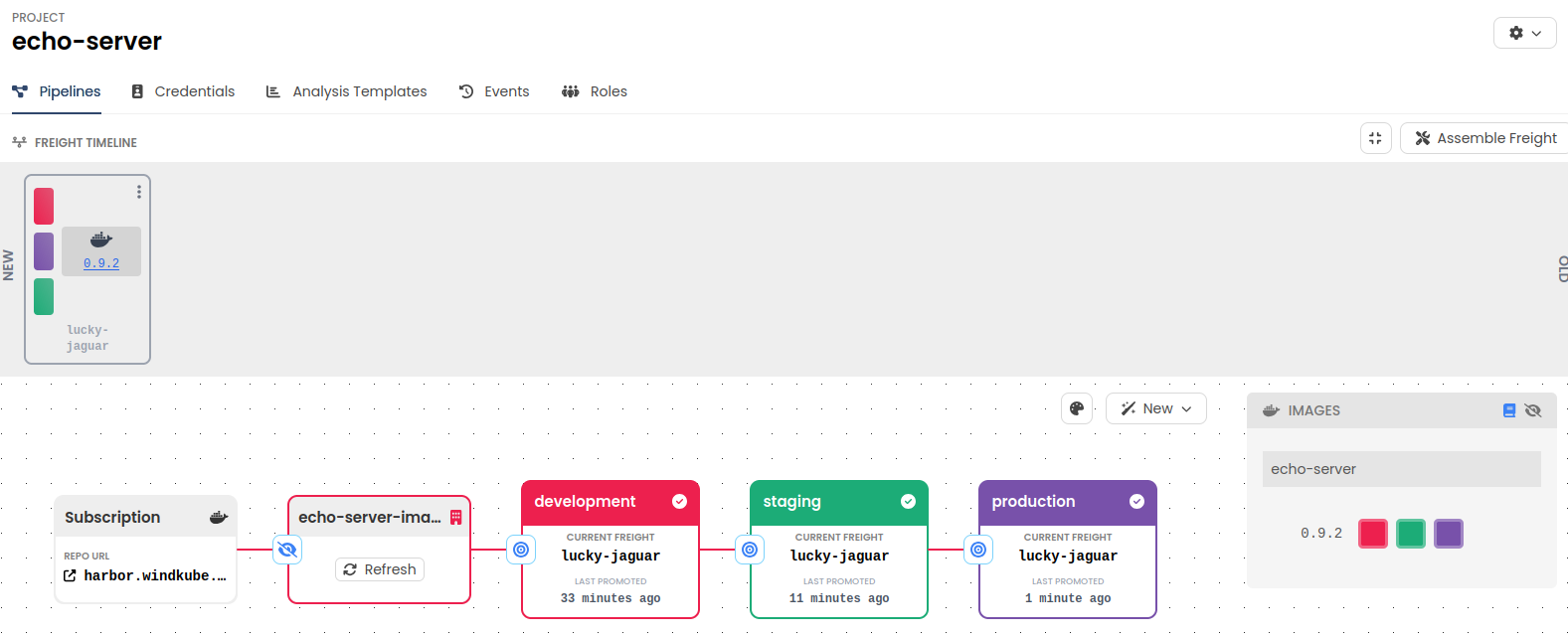
And now when new freight is added, we can see which stage uses what:
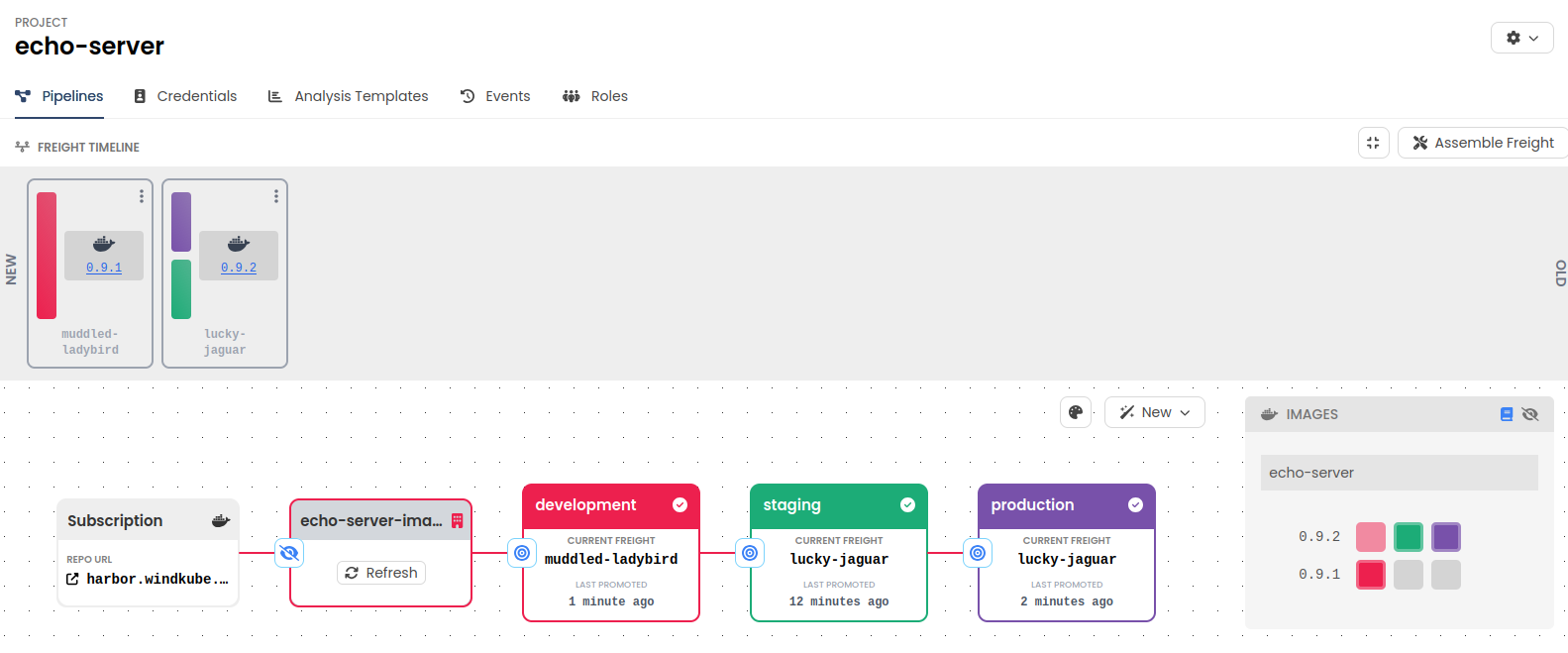
A soft red color indicates that development stage was on version 0.9.2 and was "updgraded" to 0.9.1 (bold red color).